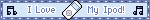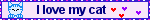Misty's Handy Guide to Creating Your Own Website!
I'm guessing that most of the people who view my site already have a webpage. But for those who don't but want to create one of their own, I've decided to make a little guide on how to run a website for beginners. There are probably much better guides out there, but I was running out of new content ideas for my site. I had to make something for this website in case people thought this site was dead.
This will not be a guide for learning HTML. I'm not good enough at it to teach it to someone. Click here for a useful guide to learn HTML and CSS.
To create your very own website, you'll first need a computer and an Internet connection. You probably already have that, otherwise you wouldn't be reading this. A tablet could also possibly be used for creating a website. I actually started this site with my Windows Tablet, but coding is a pain with a touch screen. You could possibly use an Android tablet for this, but I'm not sure about an iPad. It doesn't really matter what you use for this, really. I do most of my website editing on a slow Windows XP netbook, so you can use any device you have lying around.
Next, you are going to need a good idea for a website. It can be about anything. Just make sure you have enough ideas, so that your website doesn't become dry of new content, like mine. You may want to make sure that you have enough time to provide updates to your site. Some websites may not need constant updates, however.
Now you have to actually make the site. If you don't want to learn HTML, there are many programs both online and offline which allow you to create a rather neat looking page of your own. Examples include Wix, Google Sites, Microsoft FrontPage, MS Publisher and even Microsoft Word. HTML isn't even that hard to learn and it makes webpages feel more homemade when you code them yourself from scratch. You don't even need to know that much to make a basic page and you don't need to download anything fancy to create pages. This page was only made with basic HTML and a bit of CSS for the background. You can learn CSS if you want to make fancier pages, but it isn't necessary.
Sometimes I learnt a few HTML tricks by viewing the source code of other websites. On most browsers (Except Edge, for some reason) you can right click on a webpage and select "view source". It lets you view every line of code that makes up a particular page.
A good tip when making your site is not to use images hosted on a site that isn't yours. This is called "hotlinking". I learnt about it not long after I joined Neocities. It uses bandwidth that isn't yours and it actually makes your site slower. Just save all of the images you want to use and upload them to the Internet alongside your website.
Now you need a hosting service. If you made your site using an online website editor, it probably already comes with a hosting plan of some kind. You don't need money for this, unless you want a custom domain. If you made your site from scratch, you probably won't have a host set up yet. In my opinion, Neocities is the best place to put your site. It makes it a lot easier to get publicity to your page, thanks to the social features it comes with. You also get 1GB of space for your site, which is quite a lot compared to other places. Another place to host a site would be on your own server, but I'm just assuming you don't have one of those. It is up to you where you host your site, but make sure you choose wisely.
Now you have your site, and it is up and running. All you need now are visitors. The best way to get people to view your site is to advertise. Tell all your friends and family. Give your site link out on online forums. On Neocities people like to make buttons for their sites. It is an effective way of advertising. All you need is MS Paint. Putting buttons from other websites will encourage others to use yours. Joining a webring is a good idea too. My site is part of two webrings, and it has brought many new viewers to Misty's World. Liking and following other profiles on Neocities also encourages people to follow you back and view your site.
Guestbooks are handy if you want to collect feedback on your creation. It is very nice when you open it up and see lots of nice messages directed at you. Smartgb.com is a popular choice for creating a guestbook.
I hope this guide proved useful for you and that your website turns out to be successful. There was going to be another tip included on this page, but I forgot about it seconds after I had first thought about it. :( Maybe I'll remember it later and update this page.
Guestbook
Blog
Fun Stuff
About
Links
Do you want your very own Misty's World button on your site?
Click here to get one!